10.5.2 Will Make Everything Right

Labeling Apple's Leopard as the Vista for Mac users may sound a bit extreme to some. But for many Mac users, 10.5 feels like a bad joke coded by Microsoft inhabiting their Macs. Apple's own support forums, as well as other Mac forums, are filled with issues regarding Airport reception, keyboard freezes even after patch-fix, Spotlight indexing going crazy, etc. All these issues point to Leopard as the culprit. And it's not like Apple hasn't tried fixing these issues, 10.5 has already gotten a .1 update since its release in October of last year, but apparently there's still a whole lot to fix.
According to many Apple news sites 10.5.2 is coming soon ( as soon as today or next week, my take) and it will fix many of the troubling issues at hand. To many, this may be the update that fixes and once again makes their Leopard experience a good one. Weighting in at over 300MBs thus far, it sure packs lot of fixing goodness. So what's getting fixed (or added) this time around?
- Transparency in the menu bar is now optional and can be set in Desktop Preferences.Pretty packed list if you ask me. We can only hope Apple has gotten everything down and under control and we can finally say that 10.5.2 will make everything right.
- DVD/CD sharing preferences, allowing you to share your optical drive with the MacBook Air (or another Mac).
- List view in Stacks
Fixes include:
- Border now draws correctly when 2-up printing
- Preview Image and scrolling horizontally with keys
- CFNetwork and Proxy error messages
- NTFS Volume and System UIServer fix
- DVDPlayback and second display hookup
- Preview PDF and Mail Document fix
- Resolved tabbing issue with PDFView
- Fixed issue with Time Machine Preferences
- Icon Services and file attachments
- Time Machine and resumed backups
- Images captured in tethered mode fixed
- CoreAudio Toolbox and EstAudioFileRead
- ImageCapture and file creation
- SharedFileLists and SMB guest issue resolved
- BackupCore and backup preparation
- Japanese localization and CUPS
- NSTextView and scroll bar thumb scrolling direction
- SMB File Server and name resolving order
- CFNetwork and Windows proxy ISA server fix
- Fixed deinterlacing issue with DVDPlayback
- CoreData Framework and NSFetchRequest
- AD DS Plug-in
- HLTB Menus
- Memory leak with Rosetta
- X11.app and customized menu commands
- AirPort shared printer fix
- Disk Utility and FAT32
- HFS and allocated space
- Fix to Process Manager and VISE
- NSNavigationServices and NavServices from a Cocoa application fix
- Reprinting Hold jobs and CUPS
- Fixed issue with Text Input Sources
- Mail Message Body Display issues with certain font types
- DAVKit and iCal redirects
- Calendar Store Framework and CalRecurrenceRule fix
- CoreText Font and PUA unicode characters now work correctly
- rsh jobs no longer waits for backgrounded processes to complete
- Fixed issue HLTB and Finder
- Fixed issue with AppleEvents
- ImageIO preiew issue in Finder fixed
- HIClock now accepts user entries
- smb now handles "%" in password field
- Fixed issue with CUPS and reverse page ordering
- NSTableView and special keys now works correctly
- AF_UNSPEC& null address Networking issue fixed
- Resolved issue with Xquartz and CPU cycles
- Fixed exception issue with KeyChainAccess
- Quartz Composer no longer brings up an error when saving a composition
- Fixed ScreenCapture issue
- Addressed issue with Web Content Filter and Parental Controls
- CUPS no longer prints a blank page when 2-up print setting is selected
- CoreData Framework fix to XML data creation
- Fixed Quick Look plug-in loading issue
- Mail to iCal Data Detectors now work correctly
- Fixed issue with Finder and column view
- Core Audio fix now allows empty m4a files to behave correctly
- Fixed horizontal scroll issue with Finder and Spotlight
- Fixed iChat audio issue with fast user switching
- Core Data apps now save correctly when no document changes have been made
- Fixed issue with Firewall customization settings
- Fixed Active Directory binding issue
- NSTable View -selectAll setting now works correctly
- HLTB Dyhmanic Menus now behave correctly
- Resolved issue with HIImageView
- Fixed issue with ATSCreateFontQueryRunLoopSource
- Mail now treats flags correctly
- Fixed day selection issue with NSDatePicker
- Invalid RR queries problem now resolved
- Input issue with NSTokenField fixed
- Archive & Install problem with Sync Services Translators resolved
- Fixed Spotlight issue with arithmetic expressions
- Fixed problem with Podcast Producer and Wiki running via SSL
- HLTB ApplyTHemeBackground memory leak fixed
- Fixed Numbers printing issue with CoreGraphics
- Fixed permissions problem with NFS
- NSManagedObject now implements dictionaryWithValuesForKeys correctly
- Fixed memory leak in CoreData Framework
- Bitmap-only fonts now work correctly in QuickDraw
- Issue with MusicSequenceSaveSMFData fixed
- SMB File Server reboot issue resolved
- Fixed issue where running a MAC application from a NTFS volume may not work correctly
- NSXMLNSNumberTransformerName now handles NSDecimalNumbers correctly
- Addressed issue with ToDo recurrences and iCal Synchronization
- Issue with NSNavigationServices and kNavCBTerminate resolved
- Fix to AppKit and popup menus
- CTFontCreateCopyWithFamily() now works correctly
- Fixed issue with Tamil IM
- Networking issue with records over sockets fixed
- HIShape symbols in HLTB fixed
- Fixed window flicker issue with PrintManager
- NSArrayController and Lazy Fetching issue resolved
- Save PDF to Web Receipts Folder now works correctly when there's a / in the title
- Fixed issue with "Find Next" and the spelling panel
- Issue with NSTreeController resolved
- Resolved issue with local SOCKS proxy and iChat
- Logged iChats now open quickly
Labels: 10.5, Apple, Leopard, Mac, OSX
Posted by Sebastian at 1/24/2008 11:30:00 AM | 3 comments read on
Terminator: The Sarah Connor Chronicles

I must say that I have been an avid follower of the Terminator trilogy for quite a while now. I remember watching Terminator 2 countless of times (more than 1o times, mind you) when I was little, the movie was that good. The special effects were mind breaking stuff for that time, the whole simulation of how liquid acted and the whole deformation process was just crazy for CG work (thank you ILM) at that time. And it was not just the eye-candy, the story was good, the characters had substance, it was the perfect mix of good directing/story/action/Arnold. Of course, all of this went down the crapper with Terminator 3, but hey lets try to block that out of our collective conscience...
When I heard that there was going to be an adaption of the Terminator universe for the TV, I felt excited but at the same a bit cautious as to what this would mean. A joint production between FOX Television and C-2 Pictures, "The Sarah Connor Chronicles" would tell the back story of Sarah, John, and everything that happened between T2 and T3. The premise sounded good, so how good is it?
Thanks to iTunes' free weekly slew of content, I was able to catch the Pilot episode (iTunes Store Link) the other day, I must say that I like what the show had to offer. The acting is good enough to passable and enjoyable, and the interaction between the characters is good. Of course you have a healthy dose of action and explosions which are always welcome. It was nice to see that some of the dialog lines pay a small homage to the movies: "Come with me, if you want to live!' (sans Austrian accent) and "Mom, we gotta go NOW!" come to mind.
After watching the Pilot and the first real episode, I gotta say that I am hooked on the series. Of course they are some weak points worth mentioning: -It's a shame none of the characters from the movies made an appearance on the TV show (thus far). The actress that portrays Sarah Connors, works but there's still something lacking to her. And finally, John resembles Agent Cody Banks, which pisses me off every time I think about it. Having said this, all of this forgotten once you start watching and start following the story of the Connors and the hot-looking Terminator. The story seems interesting has substance and shows a lot of promise for a good season.
So to wrap it up, "The Sarah Connor Chronicles" TV show is good, better than Terminator 3, not as good as Terminator 2, better than the original Terminator. If you are looking for something to watching check it out, you won't be dissapointed*.
*If you are a Terminator fan :)
Labels: FOX, Terminator, The Sarah Connor Chronicles, TV Shows
Posted by Sebastian at 1/20/2008 10:47:00 AM | 2 comments read on
Apple announces MacBook Air, HD movie rentals, Apple TV Take 2 at Macworld 2008

Steve Jobs took finally took the stage at Macworld San Francisco yesterday, and announced the rumored MacBook Air, the expected movie rental feature on the iTunes Store (in high-definition), and a new Apple TV labeled as "Take 2" The iPhone and iPod touch are also got some new features (but in the iPod touch's case for a price).
So after a slew of rumors, a suppose Keynote leak, Steve came gave his keynote and now it's over. Having said that the rumors were true (in part)...
MacBook Air
Steve unveiled Apple's latest portable, the $1,799 MacBook Air (pictured left), which he labeled as the "world's thinnest notebook." And man...it's thin alright..although a bit too expensive for my taste..
The tech specs:
- 1.6GHz or 1.8GHz Core 2 Duo
- 80GB 1.8" Hard Drive standard, optional 64GB solid-state drive
- 0.76" thick at thickest point, weighs 3lbs.
- 2GB RAM
- 5 hours of battery life
- $1,799 for 1.6GHz, 80GB HD model; $3,099(!!) for 1.8GHz, 64GB SSD model
- Full aluminum case
Apple is, as of this writing, offering high-definition movie rentals via the iTunes Store for your viewing pleasure. Content will be provided by the big Movie studios like: Miramax, Touchstone, MGM Lionsgate, New Line Cinema, Fox, Warner Bros, Paramount, Sony, and Universal. If you are keeping count, thats everybody that makes movies basically. The pricing is as follow: $2.99 for library titles and $3.99 for new releases in standard def. HD titles will set you back $1.00 more.
Apple TV Take 2
Once labeled as a just a "hobby side-thing" by Steve, the new Apple TV takes a more serious approach to serving up content to you TV (computer not required this time around). The new Apple TV sports a lower price tag of $229 and whole new UI. The new TV box supports buying content directly from the iTunes Store as well as renting flicks. Movies will be available in HD (and some) with full Dolby Digital 5.1 surround sound. Downloaded content will automatically sync with computers on the network. It is worth noting that the Apple TV Take 2 firmware will be available free of charge to all current Apple TV owners in 2 weeks time.
Other Stuff
Steve also took the time to announce a new software update for the iPhone (1.1.3) at no cost, as well as a new software update for the iPod touch for $20. The new features on the iPhone include: Multiple SMS messaging, Maps with location services using Google's cell tower system and Skyhook's WiFi system, webclips, and a new UI for Google Maps. The payed for iPod touch update brings five "new" apps to the touch: Mail, Maps, Stocks, Notes, and Weather. In short, all of the apps that are available on the iPhone. As you can see a bit lame.
Lastly Apple announced a new Aiport Extreme that doubles as NAS storage for your Macs by the name of "Time Capsule". Designed especially for use with Time Machine in 10.5, it is capable of backing up all of the Macs in your home. a 500GB version will run $299 and the 1TB version is $499.
Labels: Apple, iPhone, iPod, iTunes, Keynote, Leopard, MacBook Air, MacWorld, Macworld 2008
Posted by Sebastian at 1/16/2008 10:59:00 AM | 1 comments read on
Where to Follow the Stevenote 2008

With just mere hours to go and the anticipation building up, here's a list of all the places that will be giving live updates on Steve's keynote @ 9 AM PST. You know what to do, open tab all of them and keep your finger on the refresh button! Enjoy.
Engadget:
http://www.engadget.com/2008/01/15/live-from-macworld-2008-steve-jobs-keynote/
Gizmodo:
http://live.gizmodo.com/
MacRumors:
http://www.macrumors.com/
Macteens Magazine:
http://live.macteens.com/
Macworld:
http://www.macworld.com/article/131486/2008/01/liveupdate.html
Labels: Apple, Keynote, MacWorld, Macworld 2008, Steve Jobs
Posted by Sebastian at 1/15/2008 11:16:00 AM | 2 comments read on
Macworld 2008 Recap

With just mere hours prior to the big Steve-note, it's a good idea to recap the rumors that seem to running around the Internet. Everybody has a different take on what Steve will be finally showing off tomorrow. It's always that way, people love to speculate on Apple's next big thing. Shifting through all the rumors, here's my take on what we most likely will be seeing tomorrow:
- The Banner: "2008. There's something in the air". Cryptic message aside, most people are clinging on to the whole air, lightweight thing. A really thin Mac notebook (see below)? Perhaps it means wireless distribution of content through your iPhone, or a new Airport Express that does audio as well as video?
- MacBook Air: If the info posted on MacRumors is to be believe (they have been on the spot several times before). The MacBook Air will be:
- A slim notebook, but not a "sub notebook"
- 13.3" screen
- Not a "Pro" machine
- External Optical Drive
- It will be called the MacBook Air
- Further MacBook evidence: 9 to 5 Mac posted an interesting discovery dealing with a Google cache of Adium's usage log, where there's a clear mention of the MacBook Air. It's worth noting that the entry was made on Jan. 9th. way before the banners went up..
- iTunes 7.6: It will be the new version of iTunes that will bring Movie rental support, as well as the support to transfer iPod/iPhone ready movies from FOX's DVDs.
- iPhone SDK Demo: Seeing how the SDK will be landing on developer's hands in February, it's only right that Apple showcases the potential of the SDK to us. Just a quick demo on what can be done, probably given Phill Schiller. Mention of plenty of WWDC 2008 iPhone SDK Sessions in June.
With just a few hours left, we can only sit around and wait. Hopefully I am not too off the mark with my predictions, but hey its Apple..you never know until they show it to you.
Labels: Apple, Mac, MacWorld, Macworld 2008
Posted by Sebastian at 1/14/2008 01:22:00 PM | 8 comments read on
Explosion in Traffic!

So after I decided to mirror the suppose MacWorld Keynote leak content here, the traffic to this blog spiked like crazy! The story was immediately picked up by a share of fellow Tumblers and then made its way across the Interwebs.
The story appeared on several Tumblr blogs, like this one, and this one. Shortly afterwards it made its way to other blogs, like UK's The Digital Content Blog from The Guardian(!!).
All in all, its great to see all these people coming to the Void. Let's hope the Keynote leak turns out to be the real deal, but with Apple you never know..
In 2 days we will know what the whole fuzz was about. 'Til then, lets enjoy the pre-game crazyness that happens every year..
Labels: Blog Traffic, Blogging
Posted by Sebastian at 1/12/2008 06:22:00 PM | 4 comments read on
Macworld 2008 Keynote Leaked?

Gotta love the days prior to Macworld. It happens every year and the internet is buzzing with rumors and leaks. Today, as to continue with the tradition, we got a suppose leak of Steve's Keynote for Macworld. The source? Wikipedia(??). Odd, I know. In case the page gets taken out, I have mirrored the goodies here. Enjoy.
MacWorld January 2008 Keynote
Quick Overview: iPod/iTunes
Rough Outline; draft 5
Greetings! Welcome to Moscone Center
- iPod has been extremely profitable for us this holiday season
- Sales figures, market share
- Our new models are doing better than ever
- 3 iPod games released last month accidentally (supposed to be for today)
- Another new game today: Chess
- iTunes doing extremely well (sales figures/market share)
- Today: 30 indie labels releasing their entire catalogs in iTunes Plus
- Many more to follow in the next few months
iPhone
- Best iPod ever
- Sales figures, market share
- Sales beyond our wildest dreams
- Much more than the 1% market share we asked for in January
- Starting today: 8GB $399, 16GB $499
- Four times the memory as original iPhone for the same price
- iPhone is coming to Japan in March with NTT DoCoMo
- SDK is unveiled!
iPhone/iPod Touch SDK
- Apps and Widgets
- Using Cocoa with Objective-C
- Developers submit programs as source code, not executable
- Specify iPhone or both iPhone/Touch (certain features iPhone only)
- Set your own price: Apps $0-$6.99, Widgets $0-$2.99
- Users buy/download in iTunes Wi-Fi Store / iTunes Store (Mac/PC)
- Automatic updating wirelessly or docked
- Demonstration of exporting from XCode 3 to iTunes Store
- Submits source code to Apple for validation (make sure that people aren't abusing the system, prevent malware and viruses)
- If using microphone or GSM, iPhone only; otherwise, available for both iPhone and iPod Touch
- Apps can be free or up to $6.99; Widgets free or up to $2.99
- Developers recieve 70% of revenue for their products
- Licensed under Apple Mobile Software License
- Can download wirelessly from iTunes Wi-Fi Store or docked to computer from iTunes Store
- Demonstration of wirelessly downloading (and running) the app submitted earlier
- Apps and widgets can be rearranged on front screen; front screen scrolls to show all apps/widgets
- Resubmit updated versions of apps; when added to store, iPhone/Touch will ask you to update it next time you use it (or next time you dock the iPhone/Touch)
- Developers can get their hands on a beta version of the SDK tomorrow on ADC and start developing; final version due early February
- iTunes 7.6 and iPhone/iPod Touch Software update 1.3 allowing for Apps mid-February
Example apps/widgets
Apps:
- iChat (coming with 1.3 update) (AIM, Jabber/Google Talk)
-- Quick demonstration
- RSS Feed Reader (coming with 1.3 update) (read feeds online or off)
- One of our partners made something cool: Last.fm (scrobble tracks played on iPhone/touch wirelessly without syncing w/ computer)
Widgets:
- Dictionary (coming with 1.3 update) (quickly look up words, translate, use wikipedia)
-- Quick demonstration
- Yellow/White Book (coming with 1.3 update) (search for contacts, add them to your address book directly from the app, will sync back with address book on your Mac/PC)
- Sports Ticker (coming with 1.3 update) (choose your sports and teams, get updates on their progress)
- Another partner: Twitter (update your Twitter on the fly, see your friends tweets)
- Try these out on the show floor today
Mac
- Sales are getting better and better every day
- Hardware sales figures/market share
- Leopard released October; doing spectacularly
- Sales figures/market share
- Selling extremely well; estimated to overtake Tiger in terms of marketshare by June if you only count the new Macs that come with it preinstalled; even quicker if you include boxed copies
- 10.5.2 out today - many bug fixes, also addressing a lot of issues and complaints users had such as list view with stacks and certain HIG non-compliance issues
New MacBooks!
- What would MacWorld be without a new Mac? (sorry about last year)
- Completely redesigned MacBook
- Completely aluminum body like MacBook Pro
- 13" screen at 1440x900
- Two colors: Black and Silver
- Looks gorgeous at 0.8" thin
- A major feat of engineering - patents abound
- DVD drive pops open on side when eject button is pressed
- New on all notebooks and iMac: iSight HD (720p)
- New backlit keyboard based on recent Apple Keyboard revisions (keys slightly lighter than that of laptop casing, colorwise)
- New matching MagSafe cable (Aluminum ends, cord color matches that of keyboard)
- New matching Apple Remote (slightly smaller with larger overall buttons)
- Intel GMA X3100 graphics
- 3 models
- Completely phasing out the combo drive on all product lines today
- BTO models can upgrade all the way to 2.6GHz/4GB Memory/320GB hard drive
- 4.5 hours of battery life
- Starting at $1199
Product Refreshes
- Refreshing Mac Pro and Mac mini today
- Mac Pro now with Penryn!
- Base model 2x2.8GHz dual-core/1GB/NVIDIA GeForce 7300 GT 256MB/250GB(1x250GB)/1x16x double-layer SuperDrive
- Upgradeable to 2x3.2GHz quad-core/16GB/NVIDIA Quadro FX 4500 512MB/4TB(4x1TB)/2x16x double-layer SuperDrives
- Starting at $2,499
- Mac mini gets slight speed bumps and double-layer SuperDrive in all models
- Base model 2.0GHz IC2D/1GB/100GB
- BTO Upgradeable to 2.4GHz IC2D/4GB/320GB
- Starting at $599
One More Thing
- Been brewing for a while
- YouTube's been in Apple TV and iPhone/iPod touch: now it's in iTunes
- Download YouTube videos straight to iTunes or from iPhone/iPod Touch for later offline viewing (sync back to computer)
- Coming in iTunes 7.6 and iPhone/iPod Touch 1.3 updates
Thanks for coming, and enjoy the expo!
Labels: Apple, Keynote, MacWorld, Macworld 2008, Steve Jobs
Posted by Sebastian at 1/10/2008 01:43:00 PM | 51 comments read on
Tips on Setting up Your Wireless Network Securely
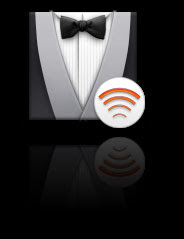
Ahhhh the joys of wireless networking.. If it weren't for wireless networking I wouldn't be typing this from the comfort of my own bed, PowerBook on my lap, life is good.
Although Wireless networking is extremely convenient, it can be a (huge) security risk if set up improperly. Now I am not saying that there's some crazy Hax0r outside your house stealing your wireless bits, but hey it's always good to be secure, just in case.
Here are some tips on setting up your wireless network securely, lets start off with the router:
On the router:
- Change the default admin password on your router. Don't use your name, house address, pet's name, or the dumb "password" password (Pa$$w0rd is a better alternative if you must use it).
- Change the wireless broadcast channel to either 1, 6, or 11. This will help if your having reception issues and if you are having interference problems with your neighbors' wi-fi.
- Enable WPA encryption. WPA is the best encryption for your wireless needs. If you are still using WEP, please stop now.
- For a good WPA authentication phrase, use this great resource page by Steve Gibson.
- Note: If for compatibility issues you are force to use WEP encryption instead of WPA, here are some tips. First, make sure you are at least using 128-bit encryption. Grab a good passphrase from the above link if necessary. Secondly, enable MAC Filtering on your router. Add to the white list of MAC Addresses the MAC addresses from all your wireless cards as well as any other network cards that may be in used in your network (wireless or not).
- Join your now protected Wireless home network, put the passphrase when prompted, saved the passw0rd if you wish.
- Use your secured wireless network away!
- To obtain the MAC address of your Airport card on your Mac, go to: System Preferences > Network > Airport > Airport ID
- To obtain the MAC address of your wireless card on your PC, do the following: Windows Key + R > On the Run Dialog box type "cmd" sans quotes > On the command prompt type "ipconfig /all" sans quotes, look for the name for your wireless card.
Labels: Airport, Home Networking, Networking, Security, WEP, Wireless, WPA
Posted by Sebastian at 1/07/2008 05:20:00 PM | 2 comments read on
I Am Legend - A Quick Review

As a birthday gift yesterday, I decided to treat myself to a good movie. I decided for Will Smith's latest flick "I Am Legend" and here's my .02 cents. I should say that this small review does not contain any spoilers, so I won't ruin the fun for you. Go ahead read away..
I am Legend is based on the 1954 novel from Richard Matheson by the same name. The premise of the film is pretty straight foward: - Robert Neville, who believes he may be Earth's only human left not affected by a man-made virus, works to create a cure while living in a city inhabited by mutant victims of the plague. He also happens to have a cool German Shepard dog.
The movie runs around the two hours mark. The story is carried very nicely throughout the whole movie until the end. I do feel that the ending was a bit rushed and left somewhat of a bitter/sweet taste on my mouth. It could've used half and hour more to set up the ending better. The ending was somewhat to be expected, but still it felt a bit rushed imo.
Doubtful ending aside, the movie is pretty good. It has its cool action sequences (which kinda look like DOOM meets Resident Evil). The whole abandoned NYC look gets done very well and its believable enough in the portrayal of an abandoned post apocalyptic city. All in all, I am Legend its a great flick worth watching. Highly recommended
Labels: I am Legend, Movies, Sci-Fi, Will Smith
Posted by Sebastian at 1/05/2008 05:28:00 PM | 0 comments read on
Useful Dashboard Widgets

The Dashboard was introduced with Tiger (10.4) more than a year ago. The whole premise of the Dashboard is to hold small html/java applications (widgets) that do one silly little thing. These silly things may prove useful to some, but truth be told the usability of the Dashboard is questionable.
On my PowerBook I currently have four widgets inhabiting the Dashboard. Rank from most useful to not so much it would go like this: iStat Nano, Weather, Stickies, Calender. That's it. So here I am asking you all, what are some useful Dashboard widgets you have on your Dashboard.
Sure having some Chuck Norris' random facts is of the outmost importance for some (Fact: Chuck Norris played Russian Roulette with a fully loaded gun and won), by the same token, a widget that tells you how happy people are feeling today is not.
So let me know, what are some useful widgets to have to your Dashboard?
Labels: 10.4, 10.5, Apple, Dashboard, Leopard, OSX, Tiger, Widgets
Posted by Sebastian at 1/02/2008 12:20:00 PM | 2 comments read on