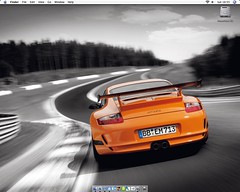TWiT calling it quits?

...
I'll decide what happens to TWiT, the show, when I come back, but at this point it looks like it's on life support and the heart monitor is flatlining...
The TWiT Netcast Network with Leo Laporte
These are the words of the "Chief TWiT" himself regarding the future of one of the most famous podcasts out there. Seems like after a year and 73 episodes later it's time to close the curtain. What's the reason behind this? Apparently all the guests that take part of the show don't commit to sitting down and Skype in for the show on a weekle basis.
From Leo's mouth..er..fingers:
It's not I who want to take a break. I'm here every week ready to record, edit, and post a show. I gladly put in more time on the show than all the other TWiTs put together, but if the other TWiTs decide not to show there's not much I can do about it.
At this point I have a couple of choices. I could re-cast the show with people who will actually show up, but is it a TWiT without Patrick and John?
So there you have it, seems like TWiT is calling it quits. Maybe doing this now is better than later? The right time to perhaps have TWiT-spin-off, with more dedicated guests to take part of it? Then again, what's the "TWiT Network" without TWiT to begin with?
technorati tags:TWiT, Leo Laporte, Podcasting, Podcasts
Tangerine Beta
Yesterday, while I wondered the depths of the interweb, I stumble across Tangerine. Mentioned on TUAW, I decided to give it a whirl.So what exactly is Tangerine? According to their site..
Tangerine lets you easily create playlists with upbeat music, or playlists for relaxing. It does that by analyzing the BPM and beat intensity of the songs in your iTunes library.
So basically it analyses your iTunes library (sans iTunes bought music.boo DRM..) and then it gives you the option to create mixes based on the bpm of your music. What's really nice is that you can create the playlist to have the music "build-up" and then fall back down. You can actually see this build-up at the bottom of the App screen, represented by the cover-art of the songs within the playlist. Pretty cool, so check it out.
Be reminded, it is a beta and like the beta it is you may encounter some bugs here and there.
Apple Desktop for October 06
It's that time again where I showcase my monthly desktop. This time around a 911 ripping thru some tarmac.Since my last desktop posting the other change that has happened, besides the new wallpaper, it's the inclusion of an Airport Extreme card in PowerMac G5. You can see its fully operational from the signal meter up top, next to the volume control. Seeing that my PowerBook is still busted (the hard drive wait has become a bit long), i decided to strip the Airport card from it and stick it inside the PowerMac. Not much else after that.
There's a red apple in NY
Word on the "intraweb" is that tomorrow Apple will be launching tomorrow a RED iPod Nano. RED is the multi-branded program in which "special edition" of certain products are launched to help support the fight against AIDS. Motorola, Gap, Armani are all part of this program, and apparently Apple will be joining them tomorrow. The RED iPod would be priced similarly to current 4 GB models at $199, with $10 (5%) of each sale going to The Global Fund to help women and children affected by HIV/AIDS in Africa.As you can see Apple is gearing up for this launch by changing the color of their Apple on NY's flagship store.
Remove ads in Windows Live Messenger
This a short and quick how-to on removing those bothersome ads at the bottom of Live Messenger main window. Lets get started..
- Go here: http://www.angusj.com/resourcehacker/
- Download Resource Hacker ver. 3.4.0 (Zip File 541kb).
- After unzipping the contents open ResHacker.exe.
- Open in Resource Hacker (File -> Open...) msgsres.dll located in (in most cases): C:\Program Files\MSN Messenger
- Click on View -> Find Text... on the menu bar.
- On the "Find what:" field put in:
- <Constrainer layoutpos=top ID=Atom(SSConstrainer) Layout=FillLayout()
- Change layoutpos value from top to none.
- The line should now look like:
- <Constrainer layoutpos=none ID=Atom(SSConstrainer) Layout=FillLayout()
- Click on Compile Script.
- Click Save (File -> Save)
- Open Messenger. Enjoy your now ad-less version of Live Messenger!
Windows Live Writer
For its "Live" push of apps Microsoft has been putting out some interesting application for users to check out. One of these apps is Windows Live Writer.
Currently in a Google-esque "Beta", I decided to check Windows Live Writer and give some quick impressions.
Let me start off by saying that for a free app, it doesn't come short in the features department. Features included are:
Rich content: The ability to insert and customize rich content like photos, maps and more
• Offline editing: Support for offline editing to compose posts even when you're not connected to the Internet
• Blog preview: Rich HTML and source-code previewing of your blog post before you upload it
and more..

After a small 3.58 MB .msi file download, and a quick install, Windows Live Writer was ready to go. Upon starting the program for the first time, you will get prompted for your Weblog's config. It defaults to MSN Spaces, having said it works with plenty of other blogging platforms, such as Blogger, LiveJournal, TypePad, and WordPress.
After putting in your blog's URL, username and password you are done with the configuration of Live Writer. It's time to use it.
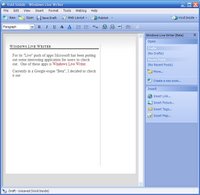
The interface can be best described as Word-lite. If you use Word on a regular basis, or have ever used a text editing app at one point or another , you will be pretty familiar with the layout of the application and where things are located.
What I really like it's the way that Live Writer displays its live editing "Web Layout" view. Using Weblog's style sheet, Live writer actually shows you how the post will look as if it already was published in your blog.
Tag support for numerous services is built-in to Live Writer. From 43 Things to Technorati, there's support for the mayor "tagged" web 2.0 services out there. Of course you can always add custom services, if the service you use is not within the default ones.
How does Microsoft offering compare to other free alternatives out there? When compare to Flock's Blog post editor, I say Live Writer beats it hands-down. A more refined GUI wised, less buggy Writer comes on top. Blogger's default web post editor, is way too simple and featureless to even stand a chance.
For the ammount of features, the stability even for a beta, I say MS' Windows Live Writer is pretty damn good. And with a price tag of: FREE, I say you give it a try. Only drawback? well its PC only..no Mac version :(
My Hardware Jinx continues
Apparently here's another contender to add to the list of hardware that's going south on me, or so it seems... I am a Mac guy, having said that, I enjoy using a PC ever now and then. Mostly because my tech obsession started with them, and well... I supposedly "work" in the IT field with them *holds Microsoft certs up in air*
I am a Mac guy, having said that, I enjoy using a PC ever now and then. Mostly because my tech obsession started with them, and well... I supposedly "work" in the IT field with them *holds Microsoft certs up in air*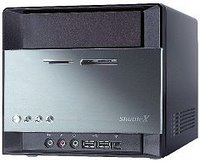 For my PC fix I built a compact small factor Shuttle system (SN85G4V2) a couple of years back. Not a bad system at all: -AMD 64 3400+, gig of RAM (at that time..), 120 gig Hd, 680GT vid. card, etc. Powerful little fella. Now been a small form factor system heat tends to be an issue in such a confined space. The hard drive, the CPU itself, the gigantic video card, all of them add to the heat production.
For my PC fix I built a compact small factor Shuttle system (SN85G4V2) a couple of years back. Not a bad system at all: -AMD 64 3400+, gig of RAM (at that time..), 120 gig Hd, 680GT vid. card, etc. Powerful little fella. Now been a small form factor system heat tends to be an issue in such a confined space. The hard drive, the CPU itself, the gigantic video card, all of them add to the heat production.Well apparently this build-up of heat in the lifespan of "The Toaster" may be finally taking a toll on the longevity of the system. I tend to boot up my PC for two purposes: - to do random seldom things that need to be made on a PC or to play Counter Strike:Source/F.E.A.R. Multiplayer. The other day I was enjoying some intense CTF action, when all of the sudden I was greeted by some interesting green horizontal lines across the display..
The Computer Tech. Wiz within told me it was the sign of heat issues as soon as I saw those bars greet me, so i took some steps to try to fix it. Booted back up, enter the BIOs and *BAM* kicked the fans up a notch! Went back to play some more F.E.A.R CTF..and then it happened again. So I scratched my head, and adjusted the fans once again to their "Smart" setting and prayed for the best..
Today I played some CTF for a while, everything seems to be OK.. Could it be a quick-fix overheating issue? Let's hope so, I would hate to add another entry in my list. If you are wondering, what's on "the list" thus far, tomorrow I'll let you guys know..