Windows Live Writer
For its "Live" push of apps Microsoft has been putting out some interesting application for users to check out. One of these apps is Windows Live Writer.
Currently in a Google-esque "Beta", I decided to check Windows Live Writer and give some quick impressions.
Let me start off by saying that for a free app, it doesn't come short in the features department. Features included are:
Rich content: The ability to insert and customize rich content like photos, maps and more
• Offline editing: Support for offline editing to compose posts even when you're not connected to the Internet
• Blog preview: Rich HTML and source-code previewing of your blog post before you upload it
and more..

After a small 3.58 MB .msi file download, and a quick install, Windows Live Writer was ready to go. Upon starting the program for the first time, you will get prompted for your Weblog's config. It defaults to MSN Spaces, having said it works with plenty of other blogging platforms, such as Blogger, LiveJournal, TypePad, and WordPress.
After putting in your blog's URL, username and password you are done with the configuration of Live Writer. It's time to use it.
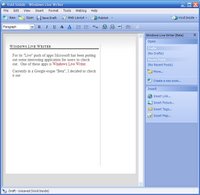
The interface can be best described as Word-lite. If you use Word on a regular basis, or have ever used a text editing app at one point or another , you will be pretty familiar with the layout of the application and where things are located.
What I really like it's the way that Live Writer displays its live editing "Web Layout" view. Using Weblog's style sheet, Live writer actually shows you how the post will look as if it already was published in your blog.
Tag support for numerous services is built-in to Live Writer. From 43 Things to Technorati, there's support for the mayor "tagged" web 2.0 services out there. Of course you can always add custom services, if the service you use is not within the default ones.
How does Microsoft offering compare to other free alternatives out there? When compare to Flock's Blog post editor, I say Live Writer beats it hands-down. A more refined GUI wised, less buggy Writer comes on top. Blogger's default web post editor, is way too simple and featureless to even stand a chance.
For the ammount of features, the stability even for a beta, I say MS' Windows Live Writer is pretty damn good. And with a price tag of: FREE, I say you give it a try. Only drawback? well its PC only..no Mac version :(
About this entry
You’re currently reading “
- Published:
- 10/03/2006 07:14:00 PM
- by Sebastian

1 Comments (Post a Comment)