How to Update Apple Pro Apps and Not Have to Re-register Them Again.
Lets face it, registering and serial numbers suck. They are cumbersome, and get on the way most of the time.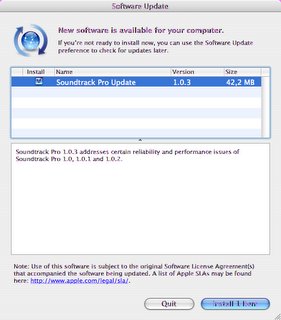 Here’s a solution if for some reason or another, you are forced to re-enter all your information and serial number after upgrading an Apple Pro App. In this example, we will use Soundtrack Pro, and we will make those irritating info-asking boxes disappear forever. No hacking of any kind involved.
Here’s a solution if for some reason or another, you are forced to re-enter all your information and serial number after upgrading an Apple Pro App. In this example, we will use Soundtrack Pro, and we will make those irritating info-asking boxes disappear forever. No hacking of any kind involved.First thing first, run Software Update and make sure there’s an Update Available for your App. In this case, we will be updating to version 1.0.3 of Soundtrack Pro. Don’t update just yet.
Now, go to the Finder and find your Application. Right-click on it, and choose “Show Packages Contents”. Double click the Contents folder, and then MacOS folder. Drag the Soundtrack Pro file from there to your desktop.
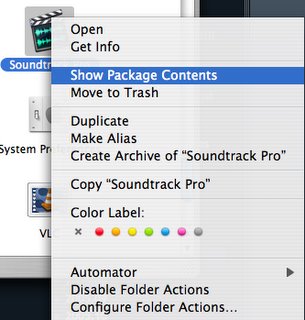 Finally, you can now use Software Update to put up to date your Pro App. After the update is installed, go back to the MacOS folder. If you don’t remember how, refer to the previous paragraph. Once back inside the MacOs folder drag from your desktop the Soundtrack Pro file back to the folder, replace the file.
Finally, you can now use Software Update to put up to date your Pro App. After the update is installed, go back to the MacOS folder. If you don’t remember how, refer to the previous paragraph. Once back inside the MacOs folder drag from your desktop the Soundtrack Pro file back to the folder, replace the file.Close that finder window, and double click the application to run your now up to date pro app without having to re-enter any sort of information.
Fast and easy, and most importantly killed that pesky box asking to re-enter information in the process. Hope you guys find it useful.
DISCLAIMER: I am in no way liable if this renders your computer unusable in any kind. Doubt it will happen, but hey you never know.
!--UPDATE--! As pointed out by one of the comments below, this may not really update your app. However I won't rule this out, since I'm wondering if this Unix Executible which we took ouy and replace back in, is actually the main app to call it something, or just a launcher.
Whatever the case may be, keep that Studio serial handy (keep it with your Final Studio box, and don't throw that away) just in case.
Tags:
About this entry
You’re currently reading “
- Published:
- 2/01/2006 04:25:00 PM
- by Sebastian

3 Comments (Post a Comment)